Internet Download Manager (IDM) is the fastest commercial aftermarket download accelerator or Download software tool available. Internet Download Manager let you use their software on 30 days free trail. After that you need to purchase this software for 25$ (lifetime licence for 1 PC). But you can use their software for by some tweaks. Here you can find the complete guide about how to use internet download manager (IDM) Lifetime free use on unlimited PC.
How to Install Internet Download Manager Free
 |
| IDM - Internet Download Manager Installation Process |
IDM stands for Internet Download Manager, Which is a tool to increase download speeds by up to 5 times, resume and schedule downloads. IDM also offers Comprehensive error recovery and resume capability will restart broken or interrupted downloads due to lost connections, network problems, computer shutdowns, or unexpected power outages. Internet download managers user interface is very simple graphic UI and very easy to use. Basically IDM or internet download manager is the only legit aftermarket downloading accelerator software you can find. IDM also offers various features such as - dynamically during download process, downloading queue, synchronization, Grabber projects.
Internet Download Manager (IDM) also comes with browser extension or browser add-ons. IDM integrates seamlessly into Google Chrome, Mozilla, Mozilla Firefox, Opera, Microsoft EDGE (Windows 10 Default Browser), Netscape, legacy browser such as - Microsoft Internet Explorer, IE , MSN Explorer, AOL, Mozilla Firebird, Avant Browser, MyIE2, and all other popular browsers to automatically handle your downloads. " Internet Download Manager . Added Windows 10 compatibility" IDM integrates seamlessly with windows 10 - Microsoft EDGE.
Download
First of all, download the files from download link bellow ―
Installation Process of Internet Download Manager
- First disable your anti-virus/Windows defender or whitelist the folder where you've downloaded or copied the 'IDM 6.35 Build 8 Final.zip' file. It is necessary in order to Patch to work.
- After that extract the Zip file using the password - raphsonbd.
- Now open/run 'idman635build8f.exe' and complete the default installation procedure. After installation, IDM might prompt with registration error.. Just ignore that.
- Now Exit the IDM from taskbar. by right click then exit ―
- Now run 'Patch.exe', and Click on Patch button.
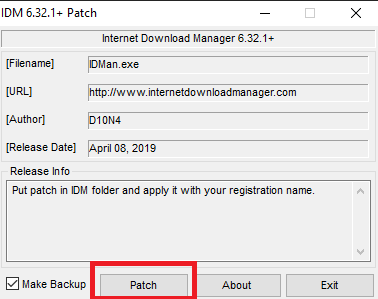 |
| Click on 'Patch' |
- Browse to the folder path ― C:\Program Files (x86)\Internet Download Manager, if you've follow the default installation Or locate the folder where you might've installed it.
- Now hit double click on the 'IDMan.exe' and Patch the Internet download manager.
- IDM may ask You to put First Name and Last Name, Give whatever name you like.
- Voila! Your Internet download manager (IDM) is full free to use for lifetime, Now enjoy downloading from internet.
Related Post
- How to Disable Driver Signature Enforcement in Windows 7, 8 and 10
- How To Install ADB Drivers In Your Computer (Windows 7, 8.0, 8.1, 10)
- LAVA IRIS 860 Custom Recovery TWRP 3.2.2 (Unofficial)How to Port Custom Recovery Without PC (MediaTEK Device)
- Mediatek MT6580 Custom Recovery TWRP 3.2.2 (Oreo 8.1) (Kernel 3.18.79+)




