Xiaomi Bootloader Unlocking Method (Official/Universal)
Unlocking the bootloader of your Xiaomi / Redmi / Mi / POCO Device is the first step/barrier for advanced customization. A device with an Unlocked bootloader allows you to root the device, use a custom recovery, flash custom ROMs, or any other tweaks. But before Unlocking Bootloader, your mobile security is safe. Your warranty may void if you try to unlock your device's Bootloader. Some manufacturers stop delivering OTA updates to the unlocked bootloader device. So my advice is to please do some research if you have any concerns about Unlocking the Bootloader of your device. Once you decide to unlock the bootloader you may follow the rest of the article.
Xiaomi Bootloader Unlocking Method (Official/Universal)
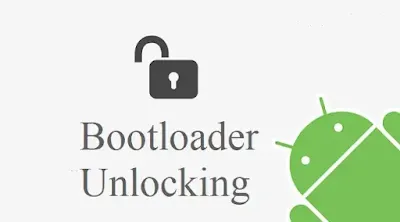 |
| Bootloader Unlocking of Mi/Xiaomi/Redmi/POCO |
Disclaimer
- Unlocking the bootloader will void your safety warranty.
- After unlocking the bootloader you will be no longer receiving OTA updates.
- We will not responsible if you end up bricking your device/Data loss/any kind of damage.
Pre-Requisite / Requirements
- Take a full backup of your phone and storage.
- Keep your phone’s charge up-to 60%
- Use the original USB cable for the process.
- A Working Windows PC
- Developer Option. Go to your Phone's Setting > About Phone > Press 5/6 time over the MIUI version to enable the Developer Option.
- Developer Option > enable USB Debugging and enable OEM Unlocking.
- ADB Drivers
Download
Unlocking Procedure
- First, download any version of Mi Flash Unlock and extract the zip using WinRAR or 7-zip.
- Launch Mi Flash Unlock.exe, press 'Agree' and fill in the login details and sign in. If you don't have any Xiaomi ID then create a new one. You must log in with the same ID on your device that you've applied for unlocking. After applying, you may have to wait few days for unlocking approval. However, sometimes it can be instant. It just depends on Xiaomi's Unlocking approval team. The permission was announced via SMS but recently Xiaomi has simplified the procedure. Hence, some may get their permissions granted automatically.
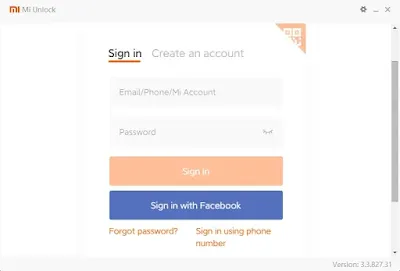 |
| Sign in using Mi Account |
- Once you get their permission to unlock, you can go to Settings > Additional Settings > Developer Options > Mi Unlock Status > Add account and device and link your Mi Account which has been approved for bootloader unlock permission. [In case you see an error like 86012 etc then better to wait for a week than try. Note- Trying, again and again, Might block Your account temporarily.]
- Now again Launch Mi Flash Unlock.exe, log in with your Xiaomi ID (which they've granted the permission to unlock bootloader)
- Turn off your device. Press the Power button and Volume down ( – ) button at the same time for few seconds to enter 'Fastboot Mode'
- Connect the device with your computer using a working USB cable.
- Finally, click the 'Unlock' button. You have to follow the displayed timer or waiting period displayed in the Mi Unlock tool to unlock successfully.
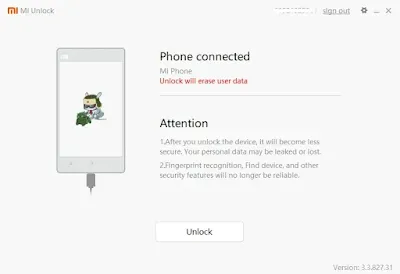 |
| Click on 'Unlock' |
- Congratulation! You have successfully unlocked your Xiaomi / Redmi / Mi / Poco Device.
Related Article
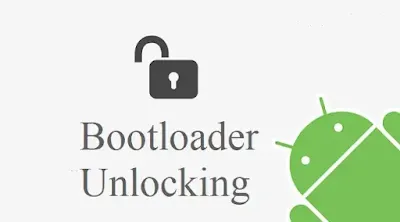
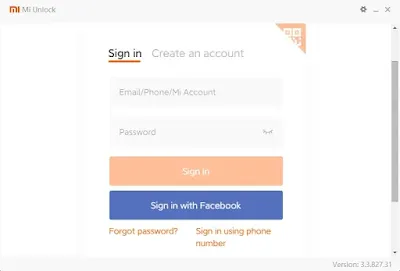
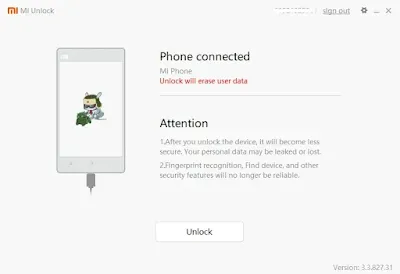




0 Comments